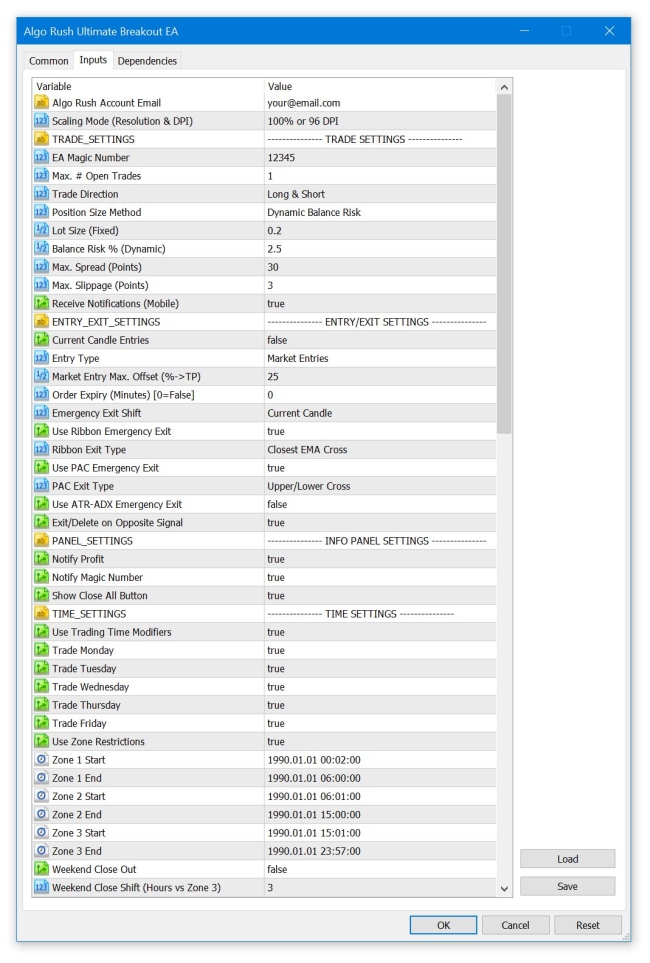Ultimate Breakout EA Configuration
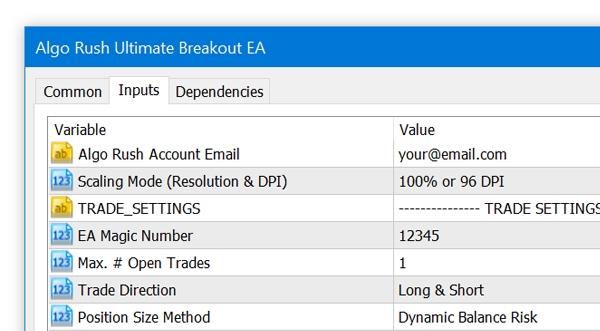
Algo Rush Account Email
The email address that the active Algo Rush subscription is under.
- Note: The indicators and Expert Advisors will not initiate without an email address linked to an active subscription.
Scaling Mode (Resolution & DPI)
Users with either resolutions above 1080p (1920×1080) or DPIs above 96 will need to adjust the scaling mode settings to an option above the default 100% value. Adjusting this will resolve any issues with displaying objects such as text, buttons and windows within active charts.
- 100% or 96 DPI (default)
- 125% or 120 DPI
- 150% or 144 DPI
- 175% or 168 DPI
- 200% or 192 DPI
- 225% or 216 DPI
- 250% or 240 DPI
EA Magic Number
This number must be unique for every EA loaded. If the users forgets to change this, there will be errors within the MetaTrader client.
- Note: Any number such as 423713
Max. # Open Trades
The maximum number of positions that can be open at the same time within the same direction.
- Default: 1
Trade Direction
This number must be unique for every EA loaded. If the users forgets to change this, there will be errors within the MetaTrader client.
- Long & Short (Default)
- Long Only
- Short Only
Position Size Method
The method used to allocate the amount used for each lot size within one trading setup.
- Dynamic Balance Risk (default)
- Fixed
Lot Size (Fixed)
- Default: 0.2
Balance Risk % (Dynamic)
- Default: 2.5
Max. Spread (Points)
- Default: 30
Max. Slippage (Points)
- Default: 3
Receive Notifications (Mobile)
- Default: true
Entry Type
Whether the system will use market orders or limit orders to enter into a position
- Market Entries (default)
- Pending Entries (limit orders)
Market Entry Max. Offset (%->TP)
The maximum distance to the take-profit level in percentage that can be reached upon candle open when the signal is valid. This option is only valid for market orders. Pending orders do not have this option.
- Default: 25
Order Expiry (Minutes) [0=False]
The maximum amount of minutes the order can be valid (pending orders) before expiring and being removed. Setting to 0 will disable this feature.
- Default: 0
Emergency Exit Shift
Determines whether to use the current candle or previous candle option for activating one of the safety exit indicators. Previous candle requires one candle close confirmation thus delaying the exit until the candle close to confirm that the same exit signal is still valid.
- Current Candle (default)
- Previous Candle
Use Ribbon Emergency Exit
Uses EMA ribbons as a method for activating the stoploss regardless if the position is in a profit or loss.
- true (default)
Ribbon Exit Type
Determines whether to use the closest or furthest EMA line within the ribbon as an emergency exit option.
- Closest EMA Cross (default)
- Furthest EMA Cross
Use PAC Emergency Exit
Uses the PAC as a method for activating the stoploss regardless if the position is in a profit or loss.
- Default: true
PAC Exit Type
Determines whether to use the upper/lower cross or mid-line cross within the Price Action Channel as an emergency exit option.
- Upper/Lower Cross (default)
- Mid-Line Cross
Use ATR-ADX Emergency Exit
Will close the position when the ATR-ADX trend indicator signals a trend in the trade's opposite direction. This could be activated depending on the option chosen for Emergency Exit Shift; either upon “Current Candle” or “Previous Candle” (which waits for a candle close confirmation).
- Default: false
Exit/Delete on Opposite Signal
Leave enabled to have your long sell when a short signal confirms and vice versa.
- Default: true
Notify Profit
- Default: true
Notify Magic Number
- Default: true
Show Close All Button
Strongly recommended to have enabled.
- Default: true
Info Panel Pixel Shift
For resolutions higher than 1080p such as 2k, 4k, etc: 5-20.
- Default: 0
Use Trading Time Modifiers
- Default: true
GMT Open Hour
- Default: 0
GMT Open Minute
- Default: 1
GMT Close Hour
- Default: 23
GMT Close Minute
- Default: 59
GMT Close Minute (Friday)
Used when “Weekend Close Out” is enabled.
- Default: 57
Weekend Close Out
The position will close out before going into the weekend. Disable this option to have keep your position in an active during weekend closes.
- Default: false
Weekend Close Shift (Hours)
If “Weekend Close Out” is enabled, the position will close out starting from the minutes defined for the Friday (weekend) close minutes. To set the offset to one hour or more before, increase this value (defined in hours).
- Default: 3