Choose MetaTrader Version
Configurating MetaTrader 4 & 5 for Algo Rush
MetaTrader 5
Here are the steps for allowing Web Requests on MetaTrader 5:
1) Open MetaTrader 5, go on the top bar menu and click on Tools – Options
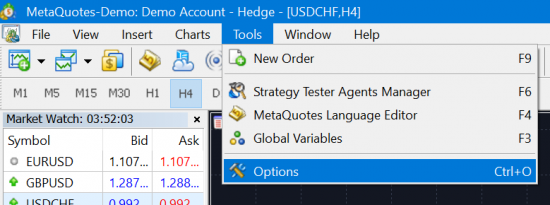
2) On the Charts tab, set in Max bars in chart: the number of bars to load from the exchange. Note: 30,000 is enough however allowing up to 100,000 bars is also acceptable under the impression you want to collect more historic data on 1m or 5m timeframes.
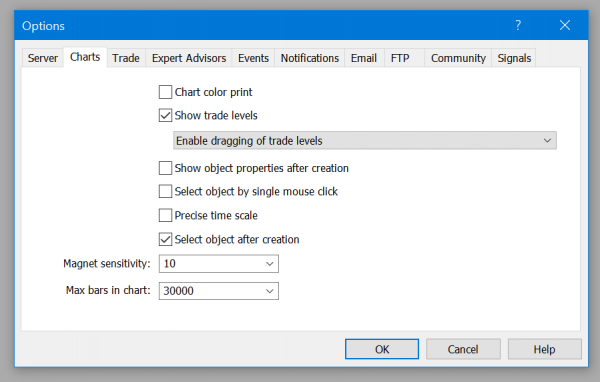
3) On the Expert Advisors tab, check Allow DLL imports and Allow WebRequest for listed URL:
- NOTE: Only add the URLs below if you plan on using Order Snipe with Algo Rush.
- Binance: https://api.binance.com/ap
- Bitmex: https://www.bitmex.comi
- Bittrex: https://bittrex.com/api
- FTX: https://ftx.com/api
- Kraken: https://api.kraken.com
- Bitmex Testnet: https://testnet.bitmex.com
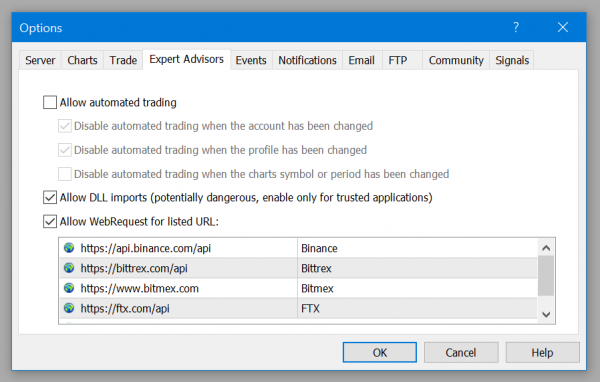
4) Run any Algo Rush indicator or EA after installing from any chart preloaded chart. When the EA is loaded onto a chart, make sure Allow DLL imports is checked under the Dependencies tab.
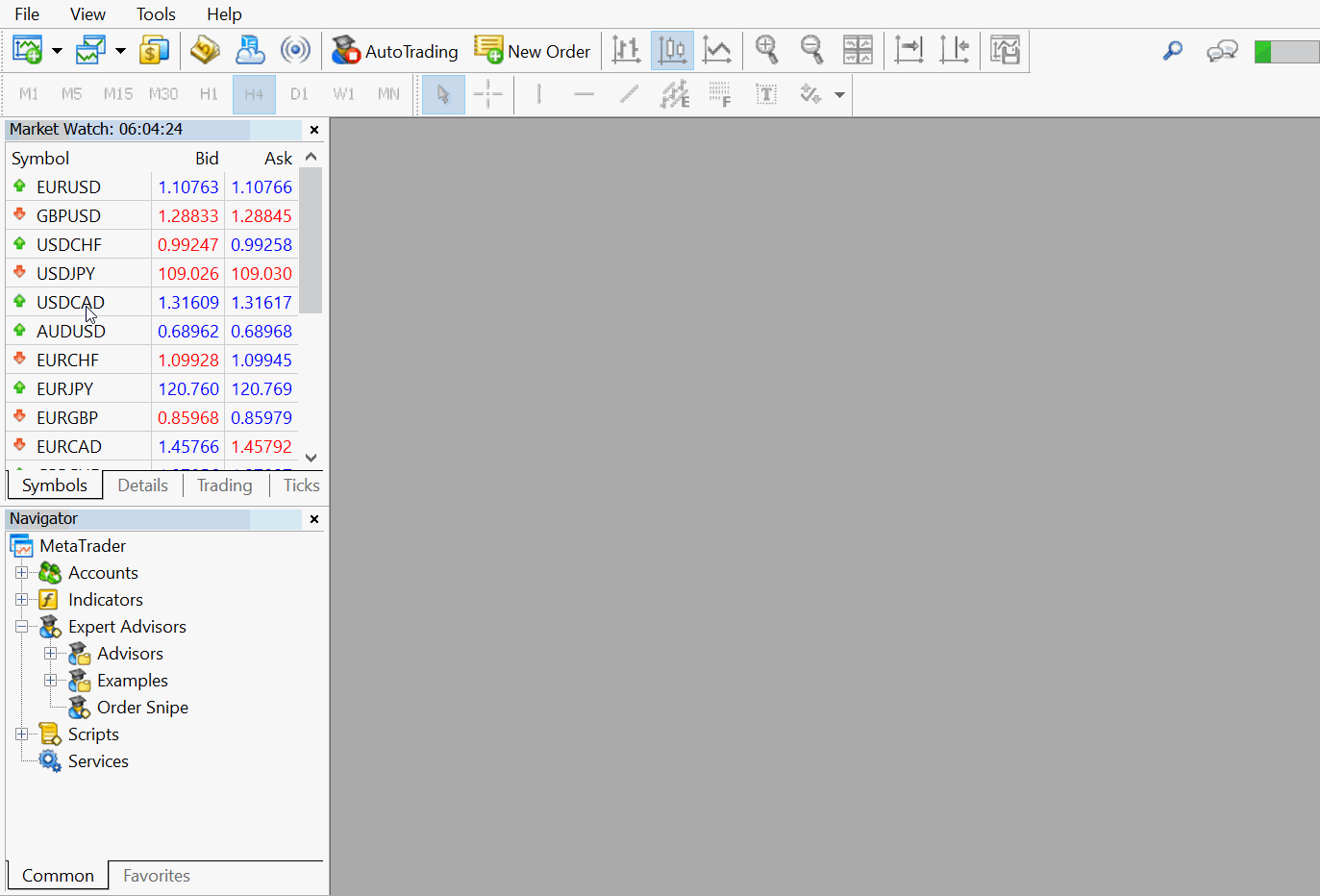
You are now ready to load any chart and begin trading.
MetaTrader 4
Here are the steps for allowing Web Requests on MetaTrader 4:
1) Open MetaTrader 4, go on the top bar menu and click on Tools – Options
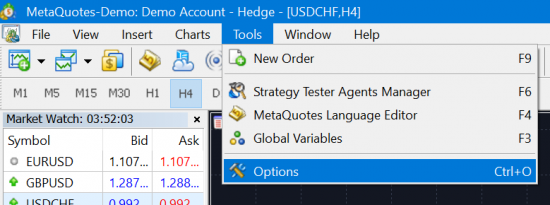
2) On the Charts tab, set in Max bars in chart: the number of bars to load from the exchange. Note: 30,000 is enough however allowing up to 100,000 bars is also acceptable under the impression you want to collect more historic data on 1m or 5m timeframes.
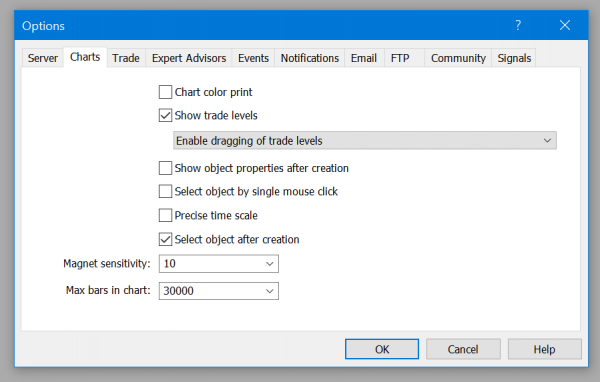
3) On the Expert Advisors tab, check Allow DLL imports and Allow WebRequest for listed URL:
- Note: No URL is required on MetaTrader 4 since Order Snipe only supports MetaTrader 5.
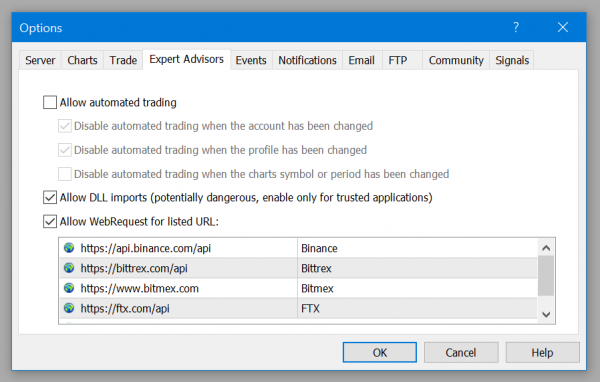
4) Run any Algo Rush indicator or EA after installing from any chart preloaded chart. When the indicator or EA is loaded onto a chart, make sure Allow DLL imports is checked under the Dependencies tab.
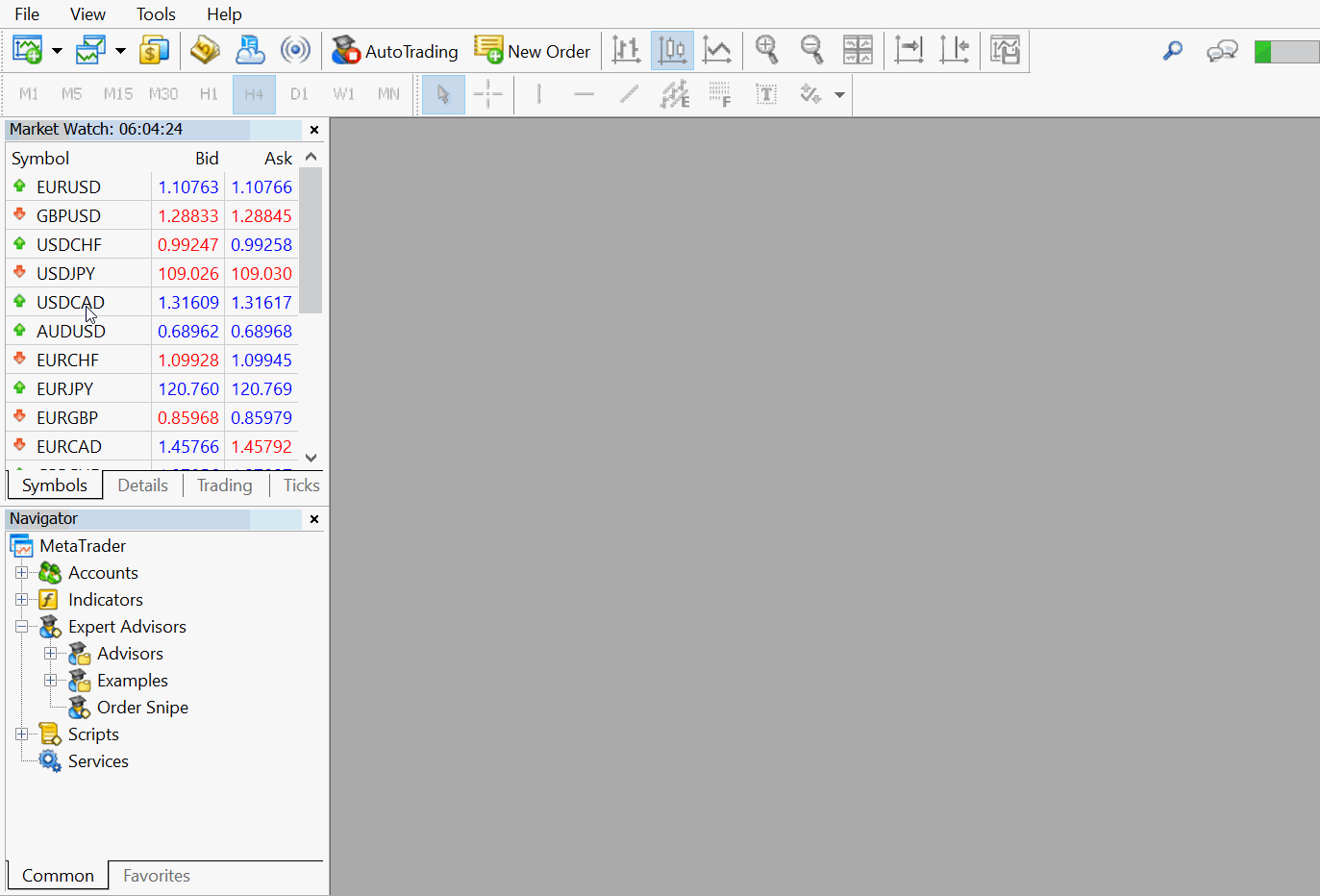
You are now ready to load any chart and begin trading.