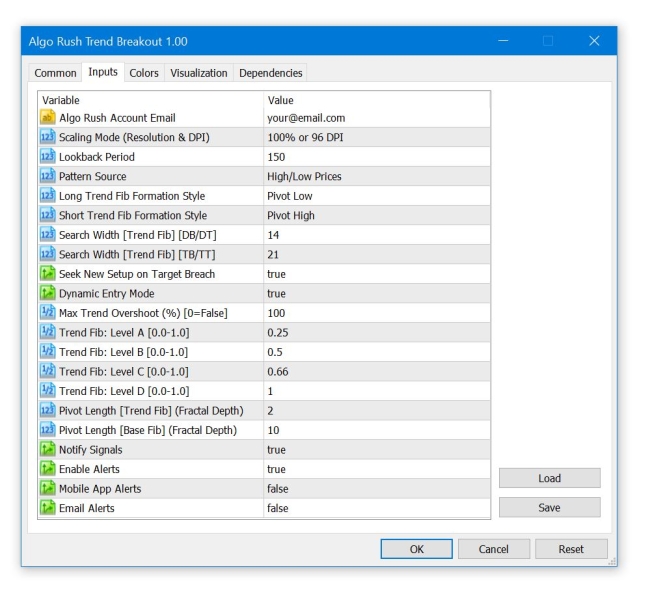This is an old revision of the document!
Trend Breakout Indicator Configuration
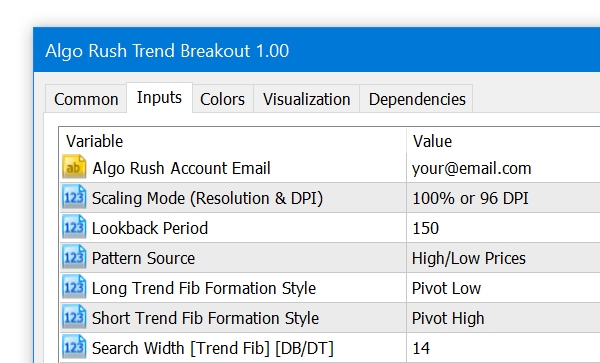
Algo Rush Account Email
The email address that the active Algo Rush subscription is under.
- Note: The indicators and Expert Advisors will not initiate without an email address linked to an active subscription.
Scaling Mode (Resolution & DPI)
Users with either resolutions above 1080p (1920×1080) or DPIs above 96 will need to adjust the scaling mode settings to an option above the default 100% value. Adjusting this will resolve any issues with displaying objects such as text, buttons and windows within active charts.
- 100% or 96 DPI (default)
- 125% or 120 DPI
- 150% or 144 DPI
- 175% or 168 DPI
- 200% or 192 DPI
- 225% or 216 DPI
- 250% or 240 DPI
Long Trend Fib Formation Style
For determining the trend bias/reversal location during upward (bullish) market conditions.
- Pivot Low (default)
- Double Bottom
- Triple Bottom
Short Trend Fib Formation Style
For determining the trend bias/reversal location during downward (bearish) market conditions.
- Pivot High (default)
- Double Top
- Triple Top
Trend Fib. Width
For determining the max width used in trend bias/reversals. In simpler terms, the max periods between a swing low and swing high.
- Default: 14
Trend Fib: Level A (Prerequisite for Entry) [0.0-1.0]
Where the default entry level begins from. This and the “Max. Entry Trend Tolerance” option in the Expert Advisor settings are the same with the only difference being that this is used for visual purposes on the overlay indicator. When adjusting this for EA purposes, the “Max. Entry Trend Tolerance” should be used instead.
- Default: 0.25

Trend Fib: Level B (Move Stop to Entry) [0.0-1.0]
Where the the stoploss is moved from the 0 fib level to the entry price. This input should be modified when the default level of moving the SL to entry should be something else rather than 0.50. It however must be higher than point A (in the case of a long setup). Alternatively if you would like the feature of moving SL to entry disabled, this can be done in the EA settings page by disabling the “Move SL to Breakeven/Entry at Level B” option.
- Default: 0.50

The checkmark indicates that the stoploss has been moved to the price where the entry was. To offset this for fees, you can use the “Move SL to Breakeven Offset (Pips)” option in the EA settings.
Trend Fib: Level C (Trailing from Level B begins) [0.0-1.0]
Where the the trailing begins with a value that's the price difference between the 0.66 and 0.50 fib levels. This begins as soon as price reaches the 0.66 level. This input should be modified when the default level to begin calculating trailing from 0.50 needs to be changed. For example, if 0.80 is used, then price will trail with a difference of 0.80-0.50 once price crosses 0.80. Alternatively if you would like this trailing feature to be disabled completely, this can be done in the EA settings page by disabling the “Start Trailing SL at Point C (From Point B)” option.
- Default: 0.66
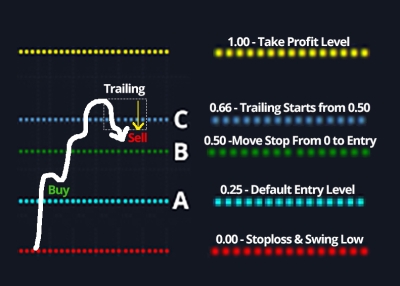
Seek New Setup on Target Breach
If the take profit level (1.00 on the trend fib) has been reached before the position could be entered into, then the setup will become invalidated. If disabled, the setup will still be valid if the price comes down and crosses the Level A price level once more.
- True (Default)
Dynamic Entry Mode
If enabled, up to one or two trend breakouts fib extensions can be replaced on swing lows if small biases (corrections) cause the price to reach the stoploss level of 0.00. Alternatively you could offset the stoploss more than the 5 percent default by changing the “SL Modifier” option on the EA settings, this would help keep your position safe from market makers running stoplosses.
- True (Default)
- False
Pivot Length [Trend Fib] (Fractal Depth)
How many candles left and right should be used to calculate the pivots on swing lows (longs) and swing highs (shorts) within the trend fib extension. Example: if 2 is selected, from the middle candle it will scan 2 candles left and 2 candles right for a total of 5 candles. The default 2 is a classic 5-bar fractal, see image below.
- 2 (default)
Pivot Length [Base Fib] (Fractal Depth)
How many candles left and right should be used to calculate the pivots on swing highs (longs) and swing highs (shorts) within the internal base fib. The base fib is used internally within the system to make the trend fib projection(s). Example: if 10 is selected, from the middle candle it will scan 10 candles left and 10 candles right for a total of 11 candles. The default 10 is a 11-bar fractal which helps find very accurate swing highs (longs) and swing lows (shorts).
- 10 (default)
Notify Signals
- Default: true
Enable Alerts
- Default: true
Mobile Alerts
- Default: false
Mail Alerts
- Default: false
Info Panel Pixel Shift
- Default: 0
- For resolutions higher than 1080p such as 2k, 4k, etc: 5-20.