This is an old revision of the document!
Common Errors & FAQ
Unregistered Error
The MetaTrader 4/5 client hasn't accepted DLLs or it hasn't been enabled on the indicator or EA file.
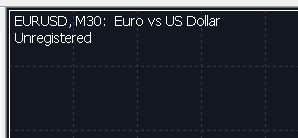
Self Diagnostics #1
When loading a fresh indicator or EA, go on the “Inputs” tab make sure that the email corresponding with your Algo Rush account is typed in the field.
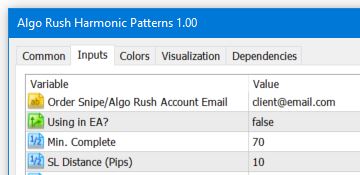
Self Diagnostics #2
When loading a fresh indicator or EA, go on the “Dependencies” tab and make sure that “Allow DLL Imports” is enabled.
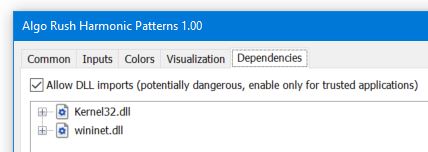
Self Diagnostics #3
Within your MetaTrade client, go on to top menu then under “Tools”, click on “Options”.
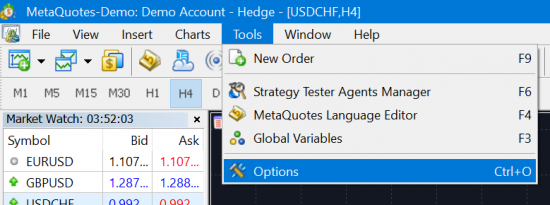
Within the “Expert Advisors” tab, make sure that “Allow DLL Imports” and “Allow algorithmic trading” is enabled.
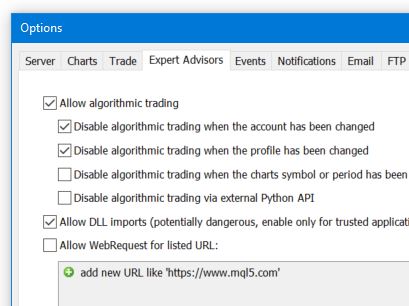
Self Diagnostics #4
Have you recently used the same Algo Rush email on a new computer? If you are experiencing this issue after loading Algo Rush on another Windows instance, then you will have to submit a ticket to reset your HWID (hardware ID).
Still Receiving Unregistered Error?
If the checks above did not resolve your issue; there is most likely an issue with your account (renewal issues, expired, etc.). Please submit a support ticket with a screenshot of the “Journal” and “Experts” log data to help us serve you better.
Unregistered Error in Strategy Tester (Algo Rush EAs)
Make sure to include your email address in the strategy tester input section. If you also are using Algo Rush on a new computer, you will need to submit a support ticket requesting us to reset the HWID (hardware ID) associated with your account. This could take up to 24 hours for us to process your request.
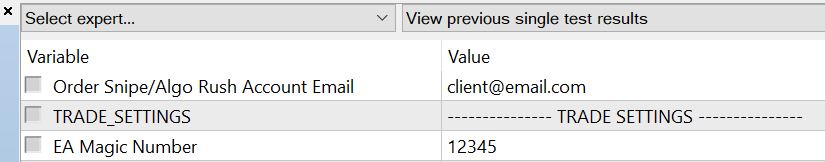
Indicators are not aligned
Prior to loading an indicator on a new chart, give MetaTrader enough time to download all the price and volume tick data. This could take up to a few minutes. This must be done even when changing between timeframes on the same pair. If the issue still persists, scroll back on the same chart as back as possible prior to loading the indicator.
Array out of range error
Users must wait for all chart data to load prior to loading an Algo Rush indicator or Expert Advisor, this can be achieved either by scroll back on the chart until the first available bar (up to 5 years back). It is also important to do this when you load different timeframes within the same pair. This is primarily due to the fact that our setups contain several mathematical calculations on the backend which requires there to be no discrepancies in chart data. If you continue to have issues, submit a support ticket and our team will assist with resolving your issue.