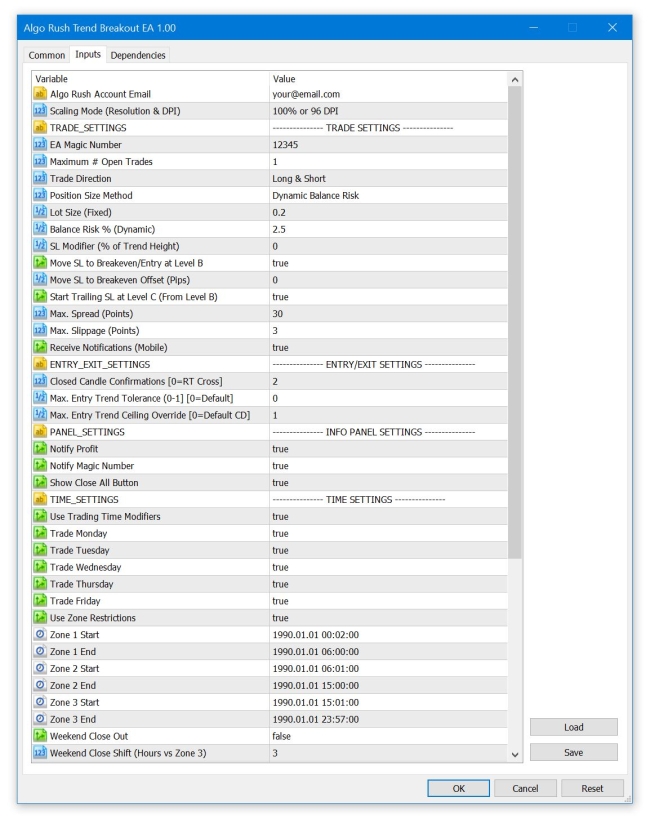Table of Contents
Trend Breakout EA Configuration
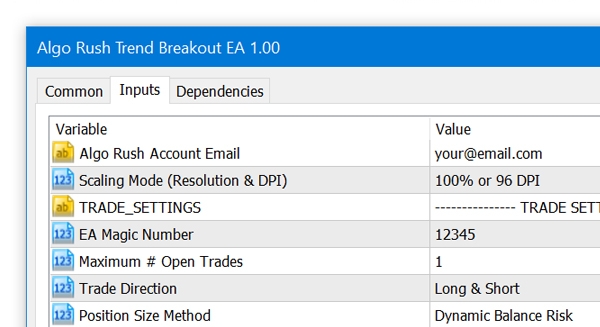
Algo Rush Account Email
The email address that the active Algo Rush subscription is under.
- Note: The indicators and Expert Advisors will not initiate without an email address linked to an active subscription.
Scaling Mode (Resolution & DPI)
Users with either resolutions above 1080p (1920×1080) or DPIs above 96 will need to adjust the scaling mode settings to an option above the default 100% value. Adjusting this will resolve any issues with displaying objects such as text, buttons and windows within active charts.
- 100% or 96 DPI (default)
- 125% or 120 DPI
- 150% or 144 DPI
- 175% or 168 DPI
- 200% or 192 DPI
- 225% or 216 DPI
- 250% or 240 DPI
EA Magic Number
This number must be unique for every EA loaded. If the users forgets to change this, there will be errors within the MetaTrader client.
- Note: Any number such as 423713
Max. # Open Trades
The maximum number of positions that can be open at the same time within the same direction.
- Default: 1
Trade Direction
This number must be unique for every EA loaded. If the users forgets to change this, there will be errors within the MetaTrader client.
- Long & Short (Default)
- Long Only
- Short Only
Position Size Method
The method used to allocate the amount used for each lot size within one trading setup.
- Dynamic Balance Risk (default)
- Fixed
Lot Size (Fixed)
- Default: 0.2
Balance Risk % (Dynamic)
- Default: 2.5
SL Modifier (% of Trend Height)
The option to set an additional percentage offset away from the swing low (long) or swing high (short). This is calculated by going over the total distance between the swing high and swing low of the printed trend fib.
- Default: 5
Move SL to Breakeven/Entry at Level B
Enable this to have the stoploss move to breakeven (including the offset value included below) once the price crosses Level B (default 0.50 on the trend fib).
- Default: true
Move SL to Breakeven Offset (Pips)
Define the offset needed to account for fees when setting the breakeven from the entry.
- Default: 0
Start Trailing SL at Level C (From Level B)
Enable this to have the trailing stoploss activated from Level C. The trailing is calculated from the distance between Level B and Level C.
- Default: true
Max. Spread (Points)
- Default: 30
Max. Slippage (Points)
- Default: 3
Receive Notifications (Mobile)
- Default: true
Closed Candle Confirmations [0=RT Cross]
How many candles must close above Level A (0.25 default on the trend fib). To have the trade enter real-time without any close confirmations, set to 0 (not recommended).
- Default: 1
Max Entry Trend Tolerance (0-1] [0=Default]
When set to 0, this uses the default Level A parameter (unless the user edits this). When set to 0.1 example, the price must pass 0.1 rather than 0.25 to become eligible to enter. When 0.4 is used, the trade become eligible at 0.40 instead of 0.25. Alternatively this could be changed on the indicator settings by changing the “Level A” fib level option.
- Default: 0
Max Entry Trend Ceiling Override [0=Default CD]
When set to 1, the setup will become invalidated at the 1.00 level on the trend fib. If set to 0.50, the setup will become invalidated if the setup surpasses 0.50 without opening a position.
- Default: 1
Notify Profit
- Default: true
Notify Magic Number
- Default: true
Show Close All Button
Strongly recommended to have enabled.
- Default: true
Info Panel Pixel Shift
For resolutions higher than 1080p such as 2k, 4k, etc: 5-20.
- Default: 0
Use Trading Time Modifiers
- Default: true
GMT Open Hour
- Default: 0
GMT Open Minute
- Default: 1
GMT Close Hour
- Default: 23
GMT Close Minute
- Default: 59
GMT Close Minute (Friday)
Used when “Weekend Close Out” is enabled.
- Default: 57
Weekend Close Out
The position will close out before going into the weekend. Disable this option to have keep your position in an active during weekend closes.
- Default: false
Weekend Close Shift (Hours)
If “Weekend Close Out” is enabled, the position will close out starting from the minutes defined for the Friday (weekend) close minutes. To set the offset to one hour or more before, increase this value (defined in hours).
- Default: 3