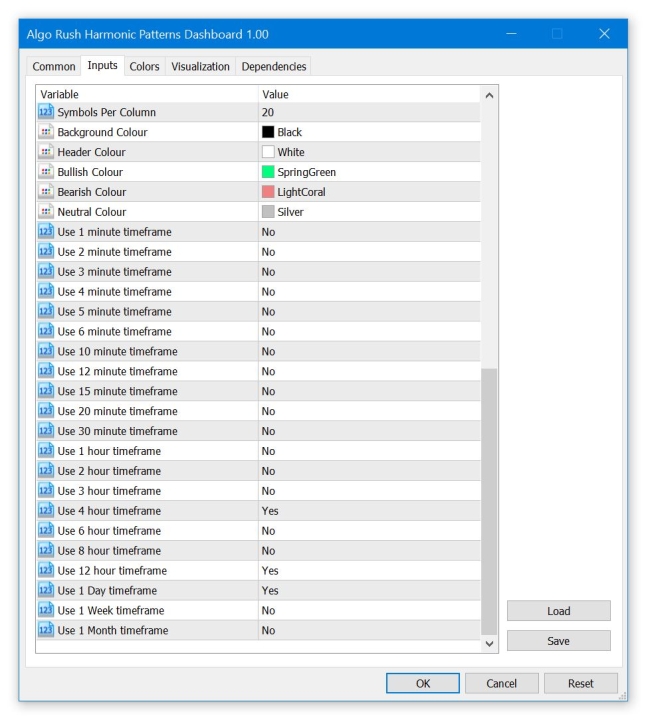Table of Contents
Harmonic Patterns Dashboard Configuration
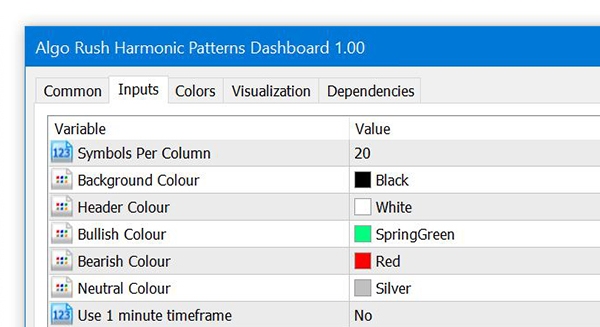
Symbols (Format="GBPUSD,EURUSD")
Leave this blank to have the symbols in the Market Watch window used. See example below:
- Default: (blank - uses the symbols in Market Watch instead)
- Type a pair such as GBPUSD to override fetching from the Market Watch.
- Seperate each pair with a comma only and no space.
- Example: GBPUSD,EURUSD,XAUUSD,USDCAD,BTCUSD
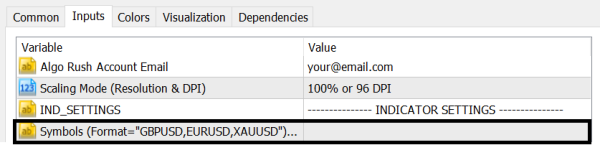

Symbols Per Column
This will define how many symbols/rows each column contains within the dashboard. Adjusting this is helpful if users either have ultra-wide or portrait orientation displays.
- Default: 20
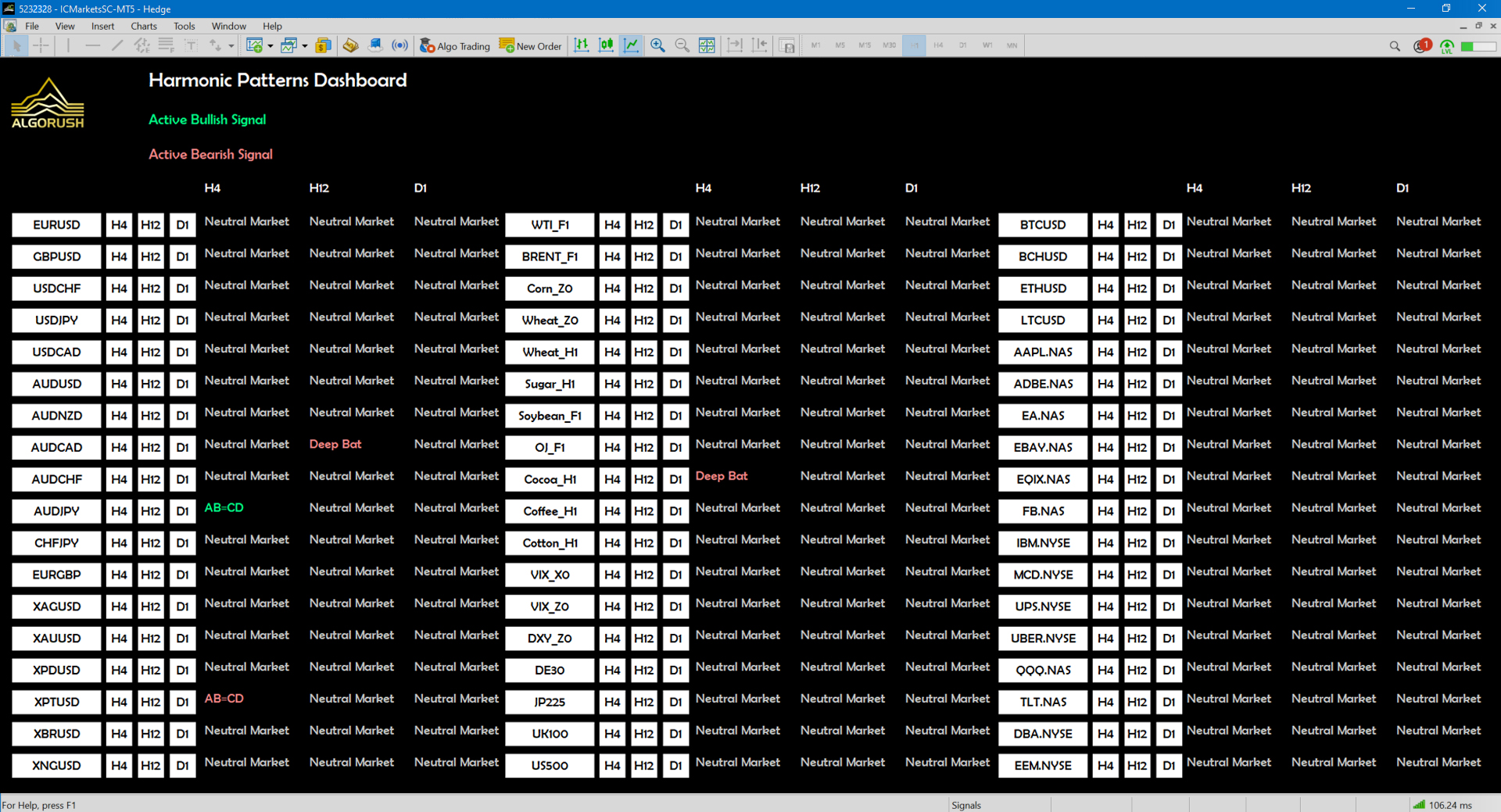
In this example, we used 18 as the value for the symbols per column since we loaded 52 pairs and wanted 3 rows to display evenly.
Background Colour
- Default: Black
Header Colour
Change only when the default background colour is changed from black to a lighter colour.
- Default: White
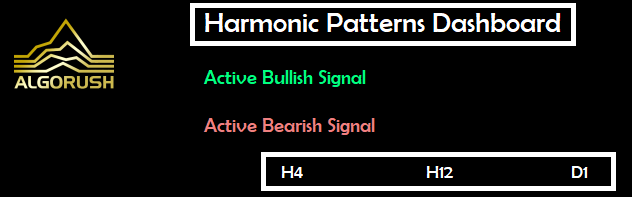
Bullish Colour
- Default: SpringGreen

Bearish Colour
- Default: LightCoral

Neutral Colour
- Default: Silver

Use 1 minute timeframe
- Default: No
Use 2 minute timeframe
- Default: No
Use 3 minute timeframe
- Default: No
Use 4 minute timeframe
- Default: No
Use 5 minute timeframe
- Default: No
Use 6 minute timeframe
- Default: No
Use 10 minute timeframe
- Default: No
Use 12 minute timeframe
- Default: No
Use 15 minute timeframe
- Default: No
Use 20 minute timeframe
- Default: No
Use 30 minute timeframe
- Default: No
Use 1 hour timeframe
- Default: No
Use 2 hour timeframe
- Default: No
Use 3 hour timeframe
- Default: No
Use 4 hour timeframe
- Default: Yes
Use 6 hour timeframe
- Default: No
Use 8 hour timeframe
- Default: No
Use 12 hour timeframe
- Default: Yes
Use 1 Day timeframe
- Default: Yes
Use 1 Week timeframe
- Default: No
Use 1 Month timeframe
- Default: No